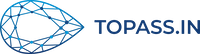TOPASS tokens were invented to allow the granting of access rights to various assets. These assets are, for example, content on websites or admission to a basketball game.
Due to their features, TOPASS tokens can be successfully used in many cases.
Let’s start with the attributes of TOPASS tokens:
- name, this is visible when you add the token to your cryptocurrency wallet. You can enter here e.g. your company name, portal address or other text
- description, as above visible from the wallet level. Here you can enter descriptive information about the privileges granted e.g. information about the conference for which the token gives access right
- PIN (optional), to secure unauthorized use of the token
- recipient wallet address (optional), an entity that has obtained ownership of the assets represented by the token, if not entered then the token will go to the issuer’s account. The issuer can pass it on from his wallet
- expiration date (optional), enables limiting the possibility of using the access right granted with the token to a specific date
- other parameters
As you can see, a TOPASS token provides a high level of security for both the issuer and recipient of the token.
Examples of usage of TOPASS tokens
1. As protection against counterfeiting/imitations
Create TOPASS token. Place the QR code on the packaging of your product.
This prevents the use of counterfeit products with multiply duplicated QR codes
2. As login to a web portal
You can set an expiration date for the token, which means that after the expiration date the token will become invalid and access to the portal for that token will become impossible.
You can also specify a maximum number of logins to the portal. Once all logins are used, the token will become invalid.
Another option is to set the token validity time counted from the first login to the portal. For example, you can set the token to be active for a period of 7 days after the first login. After logging in and the specified time has passed, the token will become invalid.
You can also combine token parameters to create more elaborate limit constructions for access rights. You can imagine a token that will have a maximum validity period of 12 months, but no longer than 30 days from the first login and in addition a maximum of 30 logins during the 30-day period.
If a PIN is set for the token then the user must enter it when logging into the portal.
3. As a login to a specific part of the portal
All options described in the previous section are still active, but in addition you can use the attribute “asset identifier”.
How to use it?
When creating a token, enter an identifier that you recognize when logging into your portal. This can be, for example, the automotive section of the portal. Enter the text “MOTO” as the asset id. When logging in with a TOPASS token you will receive information about this identifier back. You can use this to hide the rest of the portal content from the owner of this token or discover specially for him/her content not available by default.
4. As a ticket to a concert, cinema or theater or as a ticket to a sporting event
Set the expiration date of the token to the date on which the concert is to take place. After this date, the token will become inactive.
Use the “description” attribute to provide additional information for the user, such as their sector and venue.
You can also use the “asset ID” attribute to restrict admission to designated sectors only, or extend admission rights to an additional sector such as VIP or backstage.
In this case, use an electronic wallet. The token is represented by a QR code, which makes it easy to verify (validate) the token. Use the camera on your phone for this, you do not need any other additional devices.
5. As a carnet to a swimming pool, aquapark or movie theater
In this case you can use the “expiration date” attribute as standard, but you can also set the “maximum number of uses” attribute. This will allow you to control the number of access rights used. For example, set a maximum of 20 accesses. This way you can be sure that the user will not use the pass more than a set number of times.
You can limit or extend access rights using the “asset ID” attribute. If you want to extend the pass options to the VIP area, enter the appropriate code for this attribute. 5.
6. As an electronic key to the premises or hotel room
If you have electronic locks that support QR codes (we will soon provide the option to access via NFC on your phone) you can use TOPASS tokens to access the premises.
If you rent a property or room to someone, set a “maximum expiration date” of e.g. 7 days and enter the property (or hotel room) number in the “asset ID” attribute.
In this case, integration with our API is required. After scanning the QR code through the electronic lock, download information from the TOPASS platform about the token used. If it is valid then check if the “asset identifier” is assigned to that particular electronic lock.
In case of emergency there is an option to destroy the token, which immediately blocks the access right.
7. As an electronic key to the premises of a company or your home
TOPASS token can successfully replace the electronic access keys you are currently using. You can use the expiration date to limit the validity of the token.
In case of an emergency, an option is available to destroy the token, which immediately blocks the access right.
Using an “asset identifier” you can limit or expand the zone available to a TOPASS token user. It is possible to verify when a given token was used to gain access to the premises.
This option requires integration with our API. After scanning the QR code through the electronic lock retrieve information from the TOPASS platform about the token used. If it is valid then check if the “asset identifier” is assigned to this particular electronic lock.